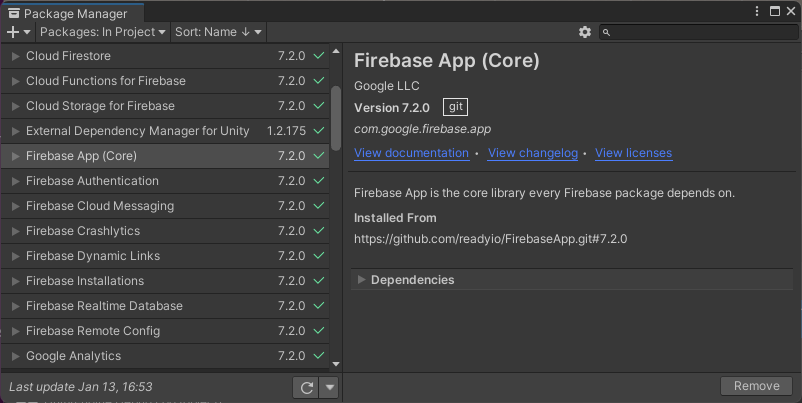Step 1 - Import packages
Package Dependencies
"com.unity.nuget.newtonsoft-json": "3.2.1",Dependencies Installation:
Steps:
"network.theplay.unity.achievement": "https://github.com/PLAY-Network/PlayUnityAchievementPkg.git#0.16.0-dev.23",
"network.theplay.unity.analytics": "https://github.com/PLAY-Network/PlayUnityAnalyticsPkg.git#0.16.0-dev.23",
"network.theplay.unity.core": "https://github.com/PLAY-Network/PlayUnityCorePkg.git#0.16.0-dev.23",
"network.theplay.unity.currency": "https://github.com/PLAY-Network/PlayUnityCurrencyPkg.git#0.16.0-dev.23",
"network.theplay.unity.gameprogress": "https://github.com/PLAY-Network/PlayUnityGameProgressPkg.git#0.16.0-dev.23",
"network.theplay.unity.inventory": "https://github.com/PLAY-Network/PlayUnityInventoryPkg.git#0.16.0-dev.23",
"network.theplay.unity.leaderboard": "https://github.com/PLAY-Network/PlayUnityLeaderboardPkg.git#0.16.0-dev.23",
"network.theplay.unity.email": "https://github.com/PLAY-Network/PlayUnitySignInEmailPkg.git#0.16.0-dev.23",
"network.theplay.unity.guest": "https://github.com/PLAY-Network/PlayUnitySignInGuestPkg.git#0.16.0-dev.23",
"network.theplay.unity.store": "https://github.com/PLAY-Network/PlayUnityStorePkg.git#0.16.0-dev.23",
"network.theplay.unity.userprofile": "https://github.com/PLAY-Network/PlayUnityUserProfilePkg.git#0.16.0-dev.23",
"network.theplay.unity.virtualitems": "https://github.com/PLAY-Network/PlayUnityVirtualItemsPkg.git#0.16.0-dev.23",Last updated